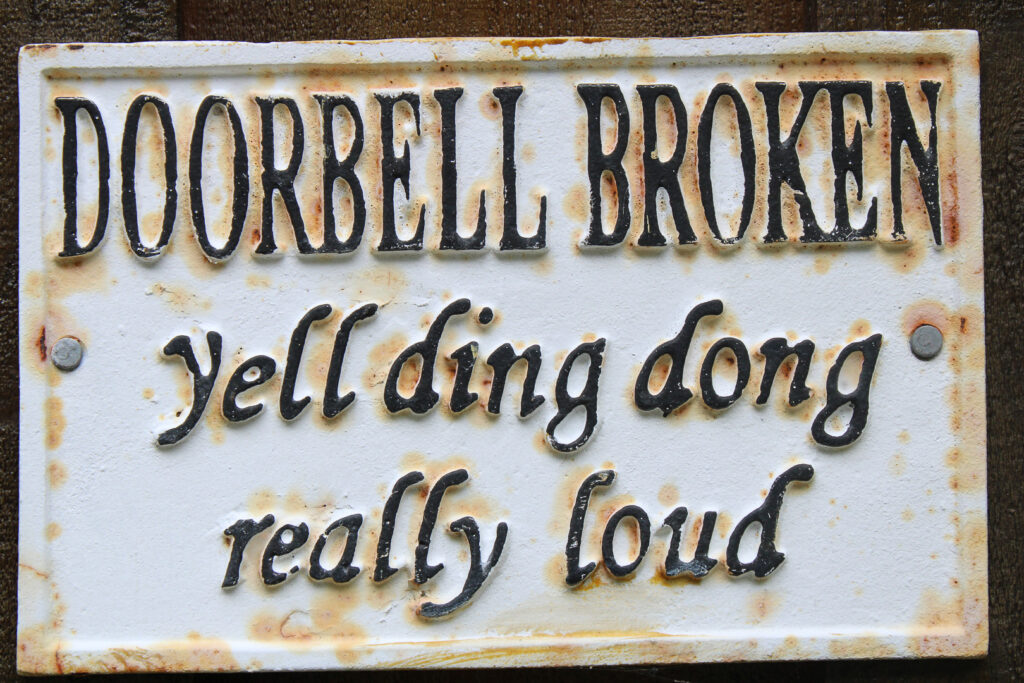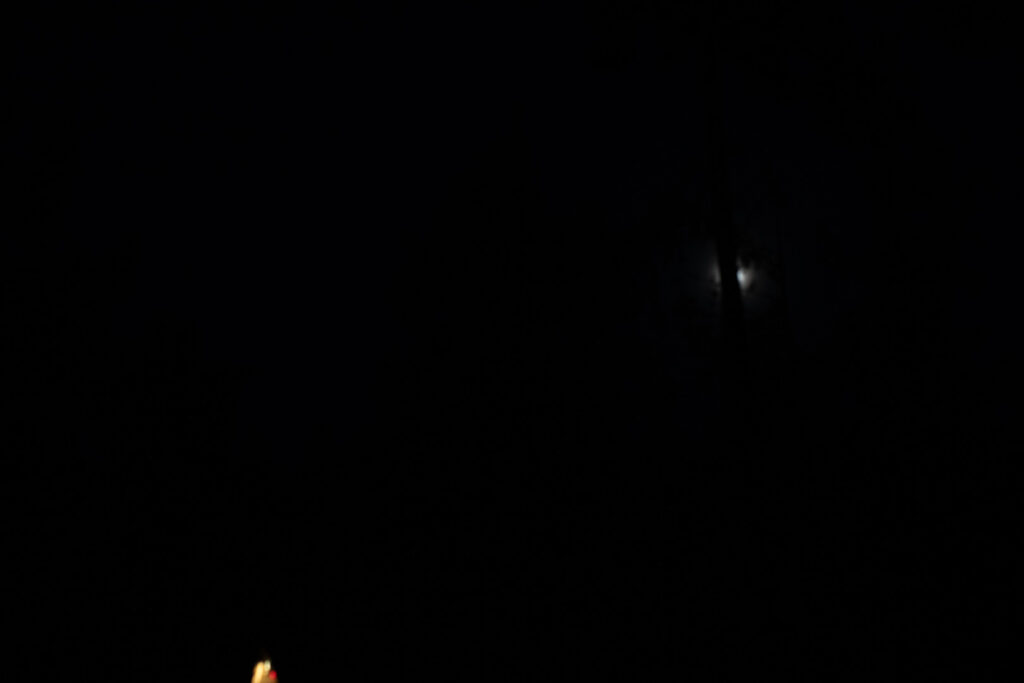March 11, 12, 13

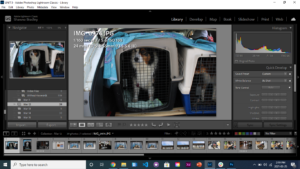

Top Picks March 11, 12, 13
#1 Pick
I mostly edited this in Photoshop. I took out an ugly white bucket and made the left “eye” a little more fiery. In LRC I brightened up the white ash a nd smoke a bit
#2 Pick
#3 Pick
March 14, 15, 16



March 14, 15, 16 Top Picks
#1 Pick
#2 Pick

March 17, 18, 19


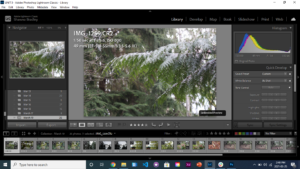
March 17, 18, 19 Top Picks
#1 Pick

ISO 800 / Shutter Speed 1/50 / Aperture: f5.6
#2 Pick


#3 Pick

March 20, 21, 22
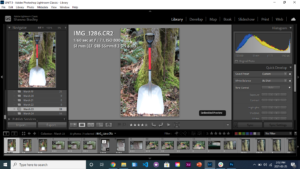
March 20,21,22 Top Picks
#1 Pick

March 23, 24, 25
I went straight out after class to retake some of the same subjects. I took many photos of a limited number of things, which worked well for learning.
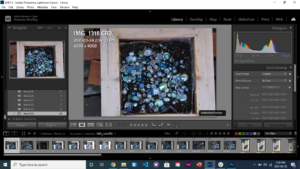







March 24 Top Picks
#1 Pick

#2 Pick

#3 Pick

#4 Pick

March 25, 26, 27

One night a friend helped me take a ton of photos of the moon. She really helped me alot! We had very very slow shutter speeds. The bad thing was, when I looked at them the next day I could see they weren’t focused! I had manual focus switched on my camera. 🙂
March 25 Top Picks
#1 Pick


March 26 Top Picks
#1 Pick

I changed this photo to black and white and developed it for exposure and lightened the whites. It wasn’t well focused, but the black and white looks interesting to me because it really looks like an old photo. 1/160 f7.1 ISO 400
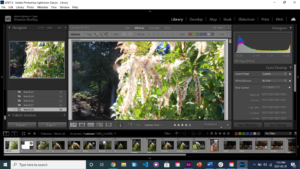
March 27 Top Picks
#1 Pick

#2 Pick

March 28, 29, 30

March 30 Top Picks
Today, I took 39 photos of only 2 subjects, so that I could keep trying and trying until I could get a good photo. Both photos were taken while sitting on the ground. I am trying to figure out the difference between camera shake and poor focus. These were all taken today in manual, I have been shooting in aperture priority.
#1 Pick
#2 Pick

Final Two Shoots
On March 31 and April 5 I took 2 final shoots to give me some more choice for my “Final 21”. This process gave me 4 shots, so I was able to remove 2 jpeg shots (the Fairy and the Sign on my house) and one shot that was underexposed (Joat shot) and from there I added and subtracted until I was happy with the collection.
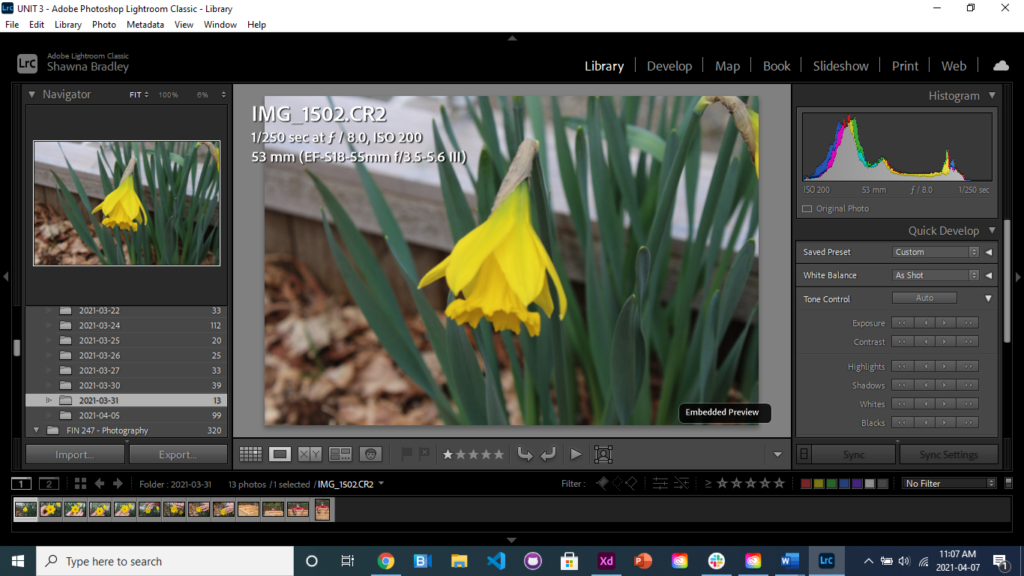
March 31 Top Pick
April 5
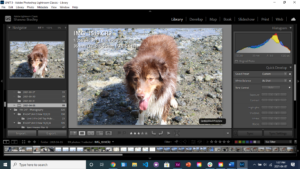
April 5 Top Picks
#1 Pick

#2 Pick

#3 Pick

Final 21 Days Powerpoint Presentation:
UNIT-3-21DAYS_SHAWNA_BRADLEY-1Final Editing/Post Production
Once I had my selections for the 21 days, I then went back and cropped (almost all) to 16:9 ratio. I also made some final editing changes, I really noticed that as time went on I could understand more of what I was seeing, and therefore, my editing needed to change.
Here are my final shots and edits: